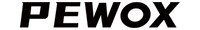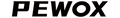How To Order
Adding an item to your cart
You can add an item to your cart in two ways.
The first way is on the product page.
On this page:
1. Select your colour
2. Click Add to Cart
The second way is on a category page containing multiple products.
On this page:
1. Hover over the image to view different colors.
2. Click the "View Details" button and there will be a pop-up.
3. Select your color in the popup and click the "ADD TO CART" button.
4. The item will appear in your cart drawer in the top-right corner of the page. There, you can change the quantity using the plus and minus buttons.
Checking out
Once you’re ready to check out, click the cart button in the top-right corner of the page.
If everything looks good, click the “Proceed to Checkout” button. On the next page, you can view your order, add a promo code, pay with a card, add your shipping information, and click Continue to Shipping.
On the next page, choose your shipping method. You’ll be able to see the shipping costs added to your order.
On the next page, add your billing information.
Once you’ve clicked Complete Order, you’ll see an order confirmation page. You’ll receive an order confirmation email within a couple of minutes, then a shipping confirmation email with tracking information once the order ships.