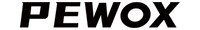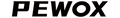Account
For the superior Pewox experience, we recommend that you sign up for a free account here.
Sign-up is quick and easy, plus you can manage your automatic shipments, track your orders, write reviews, and more!
If you don't want to sign up at the moment, you can still shop and checkout as a guest.
To create an account, click "Sign In / Sign Up" in the top-right corner of the homepage. Under the “Sign In” button, click "Create account". fill in your email address, your name, and a password. Click Create, and you’ll all set up.
Adding an item to your cart
You can add an item to your cart in two ways.
The first way is on the product page.
On this page:
1. Select your colour
2. Click Add to Cart
The second way is on a category page containing multiple products.
On this page:
1. Hover over the image to view different colors.
2. Click the "View Details" button and there will be a pop-up.
3. Select your color in the pop-up and click the "ADD TO CART" button.
4. The item will appear in your cart drawer in the top-right corner of the page. There, you can change the quantity using the plus and minus buttons.
Checking out
Once you’re ready to check out, click the cart button in the top-right corner of the page.
If everything looks good, click the “Proceed to Checkout” button. On the next page, you can view your order, add a promo code, pay with a card, add your shipping information, and click Continue to Shipping.
On the next page, choose your shipping method. You’ll be able to see the shipping costs added to your order.
On the next page, add your billing information.
Once you’ve clicked Complete Order, you’ll see an order confirmation page. You’ll receive an order confirmation email within a couple of minutes, then a shipping confirmation email with tracking information once the order ships.
To add a promo code to an order, when you’re checking out, enter your promo code in the “Discount Code” field, then click Apply. You’ll see the discount applied to your subtotal. Our promo codes don’t combine with other promotions. If you’re already receiving a discount and you enter a code, the site will apply the greatest discount (not both discounts) to your order.
If you are using our website on a mobile device the "Discount Code" you will need to "Show Order Summary" which will display the field where you can input a promo code.
Payment
We accept the following forms of payment:
—Visa
—Mastercard
—American Express
—JCB credit card
—Google Pay
—Apple Pay
—Klarna
To ensure your order is not declined when placing a new order we suggest the following:
- Check the card details on your Pewox account to make sure the information is correct, e.g. the expiration date or balance in your account.
- Make sure you enter the security code correctly - that's the three-digit number on the back of your card.
Your credit or debit card company may have declined your payment. If this is the case, you will have to discuss directly with the issuing card company to find out why as we have no access to this information.
- As an alternate solution, you can try paying with a different card. If you've tried the options above and are still having problems, contact our Customer Care Team with as many details as you can tell about the issue - including any error messages you receive and we'll try to resolve it as soon as we can.
Depending on where you are ordering from, you may incur a 2-3% international transaction fee from your bank. This charge comes directly from your bank and is outside of our control.
Pewox takes your shopping security very seriously.
Every order is processed through a secured checkout system and we are certified Level 1 PCI DSS compliant.
The Payment Card Industry Data Security Standard (PCI DSS) is a security standard for organizations that handle credit and debit card information.
We're always investing resources into the latest online security protection, so rest assured, you can shop safely and securely with us!
If you are experiencing error messages when making a payment, please make sure you've entered all of your card information correctly. If you continue to receive the payment error message, you will need to contact your bank or card issuer.
At this time, only one promotion (coupons, free shipping vouchers, promo codes) can be applied per order.
If your coupon isn't working, please feel free to get in touch with our Customer Care Team for assistance. Please keep in mind:
- Only one coupon code can be used per order.
- Conditions of each promotion vary, so make sure you check the details provided when you receive any codes. Codes may only be valid for certain items and the majority of codes will have an expiration date or a limited amount. You should be able to find the conditions in the same place you found the code whether it be through an email or on our website.
- Some codes will only work for designated people. If you've received the code in an email from Pewox, then the code may be only eligible for use with that email address. Make sure you are completing the purchase using the same email address that the code was sent to.
Order & Shipping
- You can cancel the order by yourself for any reason within 24 hours of payment, and you will be refunded the total amount that you paid for the purchase. After this time, if you still want to cancel the orders, please contact us, and we will check the status of your order, if it is not processed, you will be refunded the total amount you paid for the purchase.
- The order cannot be canceled once it is processed.
Where you can change or cancel your order by yourself:
- Upon completing your payment, you will have access to cancel, edit, and reorder buttons for your order. Within 24 hours of making the payment, you can utilize these options to modify or cancel your order independently.
- you can also change or cancel your order on your account page, click "my orders" and you can see edit/cancel and reorder buttons for each order. And you can choose to change or cancel your order by yourself within 24 hours of payment.
You can log into your account on our website to view your order history. You can also review the order information in the confirmation email that was sent to you at the time of purchase.
It is suggested to check if the order confirmation email went into the spam/junk inbox.
If you've checked your spam and trash folders and still cannot locate your confirmation or shipping emails, send us a quick request here.
We currently only ship to the United States.
It usually takes 1-3 business days for our team to process your order. During promotional or holiday periods, your order will ship within 3 days.
Click the "Track Orders" button in the website footer, you can choose to enter your order number together with your email or phone number or just enter your tracking number. Please click the "Track" button to view the tracking information.
Standard Shipping: 6-9 business days after the package is shipped.
Express Shipping: 3-4 business days after the package is shipped.
**Starts when your order has been shipped and does not include the standard processing time. For information on anticipated delivery (inclusive of processing and transit times), please refer to our Shipping Policy.
If your order has not been processed yet, you can still change the address, please contact our customer service team for help.
Please note that once your order has been processed, we will not be able to update the shipping address. If you would like to have the package redirected to a new address when it arrives, you can consider the following solutions:
- If the original address is valid, the parcel will be delivered there. You can contact your local post office when it arrives there, to see if they are still able to forward the package or redirect it for you.
- If the original address is invalid, your package will be undelivered and returned to our warehouse. You can contact our Customer Care Team with the order number. We'll be more than happy to help!
No, we don’t ship to APO (Army Post Office), FPO (Fleet Post Office), and DPO (Diplomatic Post Office) addresses or PO Boxes.
Please make sure to enter a physical address to avoid any issues with your shipment.
Please verify all of your shipping details are correct. If you find that your details were filled out incorrectly or need further assistance, please contact our Customer Care Team with the order number and we'll be happy to help.
Standard Shipping
-We offer free Standard Shipping to the USA For All Orders
All orders are subject to customs and duty fees as defined by the country of import. Unfortunately, we are unable to provide information on whether you may or may not be charged customs/duty fees. Duties will be determined by the country of import of your order based off product value.
The specific Customs Duties are as follows:
1) Shipments will be delivered with duty and tax unpaid.
2) Pewox cannot provide any advice or information about a country's tax rates and tariffs, as they may vary.
3) All customs duties, taxes, and other fees must be paid according to customers by local customs policies.
If your order was marked as delivered but is not at the desired location, we first suggest verifying the shipping address on your order. If the shipping address is correct, check all possible locations around your home, apartment, or office and see if someone else accepted the delivery. If you find that your address is incorrect, please contact us immediately and we will try our best to give you the best solution!
Additionally, packages may be prematurely marked as delivered. We suggest waiting 3 business days for your package to arrive after the listed delivery date. If your order does not arrive within this time frame, please contact us and we will find a solution!
Please be aware, lost packages must be reported within 14 days of the marked delivery date.
If the variant picture has this icon in it, then that means you have added this item to the cart.
Return & Exchange
We want to be sure you’re as happy with your Pewox products as we are. If you’re not satisfied with your purchase, you can request a return within 30 days after the parcel is delivered.
Please initiate a return by clicking the "Start A Return" link in the website footer.
At this time we are unable to process exchanges. If you would like to change the product you ordered, we would suggest processing a return and placing a new order.
We hold our products to a high standard, and if they fall short of excellence, we are committed to rectifying the situation.
If you happen to receive an item that is faulty or broken, kindly reach out to us, and we'll strive to address the matter promptly.
Please ensure to provide the following details:
- Your order number.
- The name of the product or its SKU number/Product code (this information can be located in your confirmation email).
- Describe the damage or defects, and attach clear photographs for reference.
We aim to consistently provide you with all your favorites! If by any chance we've made an error and sent you the incorrect item, rest assured, we will take corrective measures. If you happen to receive an item that doesn't match your order, please don't hesitate to get in touch with us, and we will swiftly address the situation.
Kindly provide the following details:
- Your order number.
- The name of the product or its SKU number (this information can be found in your confirmation email).
- Describe the issue you've encountered and attach clear photographs to help us understand the situation better.
If you've received a package with an item missing, it's most likely one of two things:
1) To get your orders to you as fast as possible, some orders may arrive in separate packages. Check your confirmation email to see if your order will arrive in multiple packages.
2) If you have not received your entire order by the expected delivery date, please contact our Customer Care Team so we can look into this for you as quickly as possible.
We are currently unable to offer a free return service, we will pay for the return shipping fee but we have to charge a $1.99 fee (This will be deducted from your merchandise) for your first return per order.
To ensure that we can process your refund quickly, please ensure you follow the instructions closely and provide all of the required information.
It usually takes 1-3 business days to process your refund request after receiving your return. Once we receive the return package and determine that it's eligible for a refund, the total amount you paid for the purchase (minus the $1.99 processing fee) will be returned to the original payment account.
Once the refund is issued, depending on your bank, usually, you will receive the refund within 14 working days.
A refund will be issued to your original credit card if the return is approved. If you do not receive your refund within 14 days, please contact us and describe the issue, we will find a solution!
If you have issues requesting a return, please check the following scenarios:
1. A return has already been requested for the same order.
2. Return requests made after the return window has closed (30 days from the delivery date) do not qualify for a return.
*If you do not receive a credit to your account within the time frame mentioned above, please contact the issuing bank of your credit card.
*Due to current situations, your credit card refund may require an additional 3-5 days to process. Thank you for your patience and understanding.
We want to be sure you’re as happy with your Pewox products as we are. If you’re not satisfied with your purchase, you can request a return within 30 days after the parcel is delivered.
*After 30 days, the items will be unavailable to be returned in the portal.
At this time we are unable to process exchanges. If you would like to change the product you ordered, we would suggest processing a return and placing a new order.
To guarantee you receive your correct refund, we ask that you send your orders back separately. Our warehouse is only able to refund the online return that matches the corresponding tracking information provided by the returns system.